SCI is not showing the Serial Number and Licenses in the WebUI
Summary
Explanation for why SCI Serial Number and Licenses are not visible under WebUI.Question
Why is my SCI not showing the Serial Number and Licenses in the WebUI?Customer Environment
SCI 2.0 and aboveRoot Cause
Port 53000 TCP+UDP is blocked at the firewall for SCI's IP.Troubleshooting Steps
When navigating the SCI webUI, under license Tab, unable to see the Serial number and the Licenses:Deleted browsing history, cookies, tried different browsers, and rebooted the SCI, but licenses and serial number are still missing.
Resolution
When not seeing the serial number or Licenses under the License page, there is a possibility that port 53000 TCP+UDP is blocked by the Firewall. One way to verify whether the port is opened or not is to go to the following URL with the correct SCI address:https://[SCI-IP address]:53000/api/v1/nodes?state=true.
If the port is not allowed, there would be an exception such as "ERR_CONNECTION_TIMED_OUT".
After allowing Port 53000 on the firewall, validate this URL again:
https://[SCI-IP address]:53000/api/v1/nodes?state=true
[{"id":"master-41c217b","node_type":"master","node_ip":"10.10.10.12","node_token":"441234526","state":"ok"}]
If the results are like above, the Serial number would be displayed properly in the WebUI:
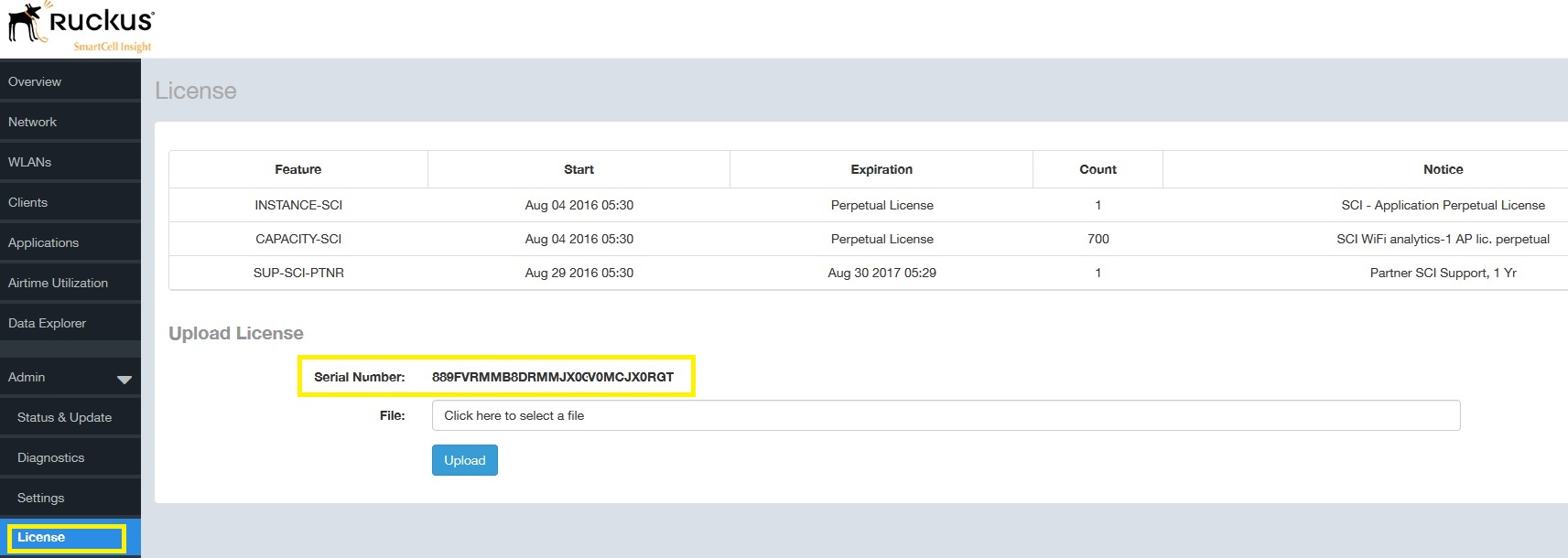
Article Number:
000006309
Updated:
December 10, 2018 04:02 PM (almost 7 years ago)
Tags:
Installation, Troubleshooting, Known Issues and Workarounds, Support License Activation, SmartCell Insight
Votes:
3
This article is:
helpful
not helpful