What is Auto cell sizing
Summary
Auto-Cell-Sizing description and how to enable it on the Web UI of the controllersQuestion
What is Auto Cell Sizing ?Customer Environment
SZ-100, SZ-144, SZ-300, vSZ-E and vSZ-HSymptoms
Troubleshooting Steps
Workaround
Resolution
When Wi-Fi is deployed in a high-density environment, despite the use of auto-channel selection, multiple APs operating on the same channel face a significant overlap of coverage regions. This could happen more so in a 2.4 GHz band where there is limited number of available channels and band path loss is lower than 5 GHz band. In such circumstances, the performance could be affected by AP to AP co-channel interference.To overcome this circumstance, the Auto Cell Sizing feature uses AP to AP communication to share information on the degree of interference seen by each other. Based on this information, the APs dynamically adjust their radio Tx power and Rx parameters (or cell size) to mitigate interference.
Note:
- Enabling the Auto cell sizing option, disables the TX Power Adjustment configuration.
- Ensure that Background Scanning is enabled.
- Auto cell sizing feature is supported in SZ-100, SZ-144, SZ-300, vSZ-E and vSZ-H
To configure Auto-cell sizing follow the below steps:
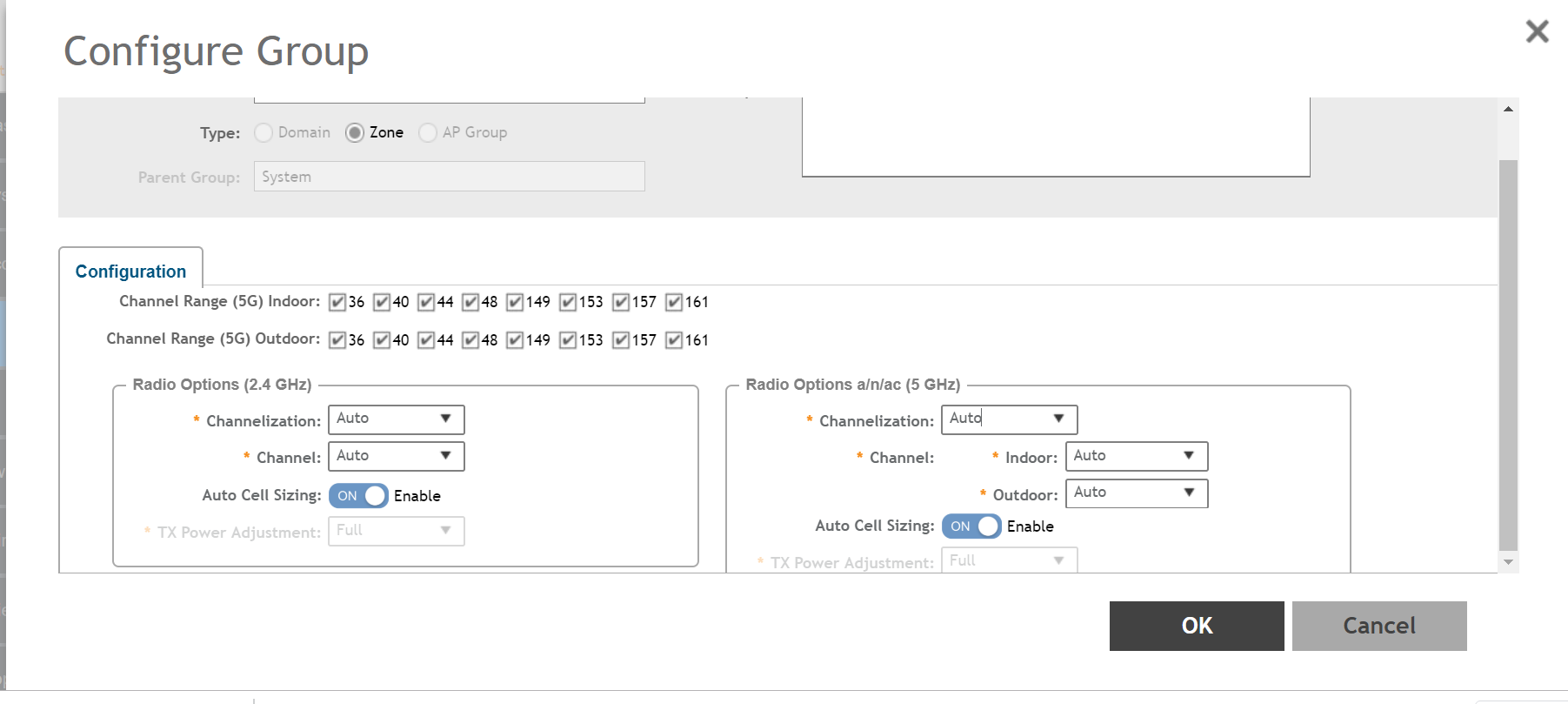
- Login to controller GUI.
- It can be configured either on Zone level or AP level,
Click on the Zone -> Edit -> Under Radio options, enable Auto cell sizing.
- It can be enabled on both 2.4 Ghz and 5 Ghz.
From 6.0 and above versions it can be enabled by Clicking on the Zone -> Edit -> Under Band/Spectrum Configuration.
Article Number:
000009947
Updated:
September 18, 2024 07:38 AM (over 1 year ago)
Tags:
Performance, Configuration, SZ144, SZ300, virtual SmartCell Gateway, SZ100
Votes:
2
This article is:
helpful
not helpful