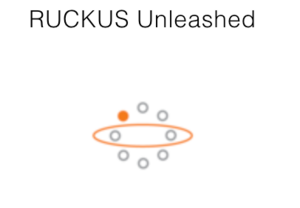Technical Documents
Support Overview and Benefits
Applicable To The Following Products
The RUCKUS IoT Controller is a virtual controller that integrates with the RUCKUS SmartZone controller to perform connectivity, device, and security management functions.
- Recommended Software:
- Stability Release:
The Ruckus Network Director (RND) is application software, which targets an "on-premise" deployment model and establishes a level above Ruckus SmartZone (SZ) controllers, in order to manage the entire Ruckus Network in large scale multi-cluster infrastructures. The Network Director incorporates network inventory and access point registration components into a single application User Dashboard Interface. Network Director helps to improve network operations efficiency through an extensive feature set including:
- a single pane screen with network health monitoring across multiple SZ clusters, which provides network wide and node specific visibility.
- detailed network inventory, including network nodes and licenses, which helps to plan necessary network extensions and upgrades.
- access points' movement by one or in bulk between SmartZone controllers.
- customer driven access point registration rules and ability to park AP on a particular SZ cluster automatically, which solves problems of bulk AP roll-outs by non-experienced technicians.
- cluster backup scheduling managment.
Network Director brings Ruckus customers a useful set of tools for improvment of their day-to-day operations of the Ruckus Network.
RUCKUS Unleashed is a premium standalone network management solution for residential and small business networks. Optimized for audio and video streams, the Unleashed provides the easy onboarding audio-visual setups for conferencing, and high quality video streaming.
RUCKUS Unleashed is highly reliable, easy to use and affordable. With embedded controller functionality, there’s no need to invest in a separate appliance. Patented radio technologies and dedicated traffic management monitor and optimize your network all the time. You can manage your entire network with your Unleashed mobile app or Unleashed Portal anywhere with no complicated firewall setup, free of charge.
RUCKUS Unleashed Wi-Fi makes business running easy. Automatic and dynamic radio and network features such as BeamFlex+™, ChannelFly™ and SmartMesh™, Unleashed Wi-Fi dynamically manages your network. No daily reboot required. RUCKUS Unleashed AV profile enables the AV professional to setup the network without going through tedious network configurations.
RUCKUS Unleashed is an enterprise-class network. The redundancy master design and automatic master migration guarantees the network is running and managed all the time. Dedicated traffic control features like application aware traffic control, Wi-Fi Calling handling, SmartCast media traffic management makes silky smooth traffic controls for the customers. NO IT certificate-based authentication simplifies the authentication process.
The Unleashed Remote Management Services, RMS, is a premium version of Unleashed Portal remote access. The RMS smooths the onboarding and management of multiple installations. Service providers can deploy, oversee, backup and upgrade all the networks remotely from your service center.
RUCKUS Unleashed APs and switches deliver all of this and more at an affordable price. And if your business grows and you need to move to a controller- or cloud-based infrastructure, you can—without having to overhaul your infrastructure. Migrate to RUCKUS SmartZone™ Controllers or RUCKUS One cloud service down the road—using the same Unleashed APs.
Ruckus SmartCell Insight (SCI) is the industry’s first Big Data Wi-Fi analytics and reporting engine purpose built to help service providers make informed business decisions regarding the operation of their Wi-Fi networks. It makes use of Big Data technology and storage innovations found in columnar database repositories, which greatly enhance the scale and performance of a system when used to process historical data.
- Recommended Software:
SmartZone™ 100 (SZ-100) is the most scalable, resilient, and highest performing Wireless LAN controller within the Ruckus family of WLAN controllers for enterprises around the world. It manages up to 1,024 ZoneFlex Smart Wi-Fi access points, 2,000 WLANs, and 25,000 clients per device. Its unique SmartZone architecture allows the SZ-100 to be deployed in a 3+1 Active-Active cluster. With Active-Active clustering all members (up to 4) of a cluster will actively manage APs in the network, providing enhanced resiliency for high availability requirements. With clustering, the SZ-100 can manage up to 3,000 APs and 60,000 clients.
Smart licensing allows customers to manage all licensing needs online at https://support.ruckuswireless.com. With Smart licensing, customers have the ability to buy and assign licenses at a granular level down to 1 (one) AP license.
- Recommended Software:
- Stability Release:
The SmartZone™ Data Plane appliance (SZ100-D) is a wireless LAN data plane appliance, that comes in physical form factor as a family of two products, first with 1Gbps and second with 10Gbps throughput support. Made to work seamlessly with Ruckus SmartZone network controllers, the SmartZone Data Plane appliance enables secure tunneled WLANs from Ruckus APs while minimizing CAPEX spending and maximizing Wi-Fi deployment flexibility and scale.
SZ100-D appliance benefits businesses that have leaner IT departments with limited virtualization expertise or that wish to further simplify deployments. Operators, ISPs and large enterprises can deploy the SZ100-D in a centralized data center with SmartZone network controllers, or at specific venues in a distributed topology. In addition, organizations have the flexibility to deploy SZ100-D at each of the tenant locations based on their requirements.
The Data Plane appliance brings multiple high value features, such as:
- High performance DHCP-server
- NAT (Network Address Translation)
- L3 Roaming
- Flexi-VPN
- Recommended Software:
- Stability Release:
The SmartZone 300 (SZ300) Flagship Large Scale WLAN Controller is designed for Service Provider and Large Enterprises, which prefer to use appliances. The Carrier Grade platform supports N+1 Active/Active clustering, comprehensive integrated management functionality, high performance operations and flexibility to address many different implementation scenarios.
The SZ300 supports up to 10,000 AP and 100,000 Clients per unit and 30,000 AP and 300,000 Clients per 3+1 Active/Active Cluster, and runs SmartZone 3.5+ release firmware.
- Recommended Software:
- Stability Release:
- Technology Release:
The SmartZone 300 (SZ300) Flagship Large Scale WLAN Controller is designed for Service Provider and Large Enterprises, which prefer to use appliances. The Carrier Grade platform supports N+1 Active/Active clustering, comprehensive integrated management functionality, high performance operations and flexibility to address many different implementation scenarios.
The SZ300 supports up to 10,000 AP and 100,000 Clients per unit and 30,000 AP and 300,000 Clients per 3+1 Active/Active Cluster, and runs SmartZone 3.5+ release firmware.
Note: The Virtual SmartCell Gateway (vSCG) has a new name: Virtual SmartZone (vSZ). Same product, new name.
The Ruckus Virtual SmartZone (vSZ) is an NFV-based and cloud-ready WLAN controller for service providers and enterprises ready to elevate their WLAN deployment to the next level of flexibility, resiliency, andscale. vSZ operates in two modes: Essentials and High-Capacity.
Enterprises will find that the Essentials mode (vSZ-E) delivers world-beating Wi-Fi performance in an incredibly easy to manage and cost-effective package that’s friendly to both virtualized and/or distributed environments.
Managed Service Providers deploying the High-Capacity mode (vSZ-H) in their data center will experience a scalable carrier-class Wi-Fi rollout brimming with unique service provider features ready to back up their service level agreements.
- Stability Release:
- Technology Release:
- Base release:
Note: The Virtual SmartCell Gateway (vSCG) has a new name: Virtual SmartZone (vSZ). Same product, new name.
The Ruckus Virtual SmartZone (vSZ) is an NFV-based and cloud-ready WLAN controller for service providers and enterprises ready to elevate their WLAN deployment to the next level of flexibility, resiliency, andscale. vSZ operates in two modes: Essentials and High-Capacity.
Enterprises will find that the Essentials mode (vSZ-E) delivers world-beating Wi-Fi performance in an incredibly easy to manage and cost-effective package that’s friendly to both virtualized and/or distributed environments.
Managed Service Providers deploying the High-Capacity mode (vSZ-H) in their data center will experience a scalable carrier-class Wi-Fi rollout brimming with unique service provider features ready to back up their service level agreements.
The Ruckus Virtual SmartZone-Dataplane (vSZ-D) is available on the vSZ platform and offers organizations more flexibility in deploying the SZ dataplane as needed in an NFV architechture-aligned fashion. Deploying vSZ-D offers secured tunneling of user data traffic that encrypts payload traffic, maintains flat network topology, enables mobility across L2 subnets, supports POS data traffic for PCI compliance, and offers differentiated per site policy control and QoS, etc.
- Recommended Software:
- Stability Release:
- Technology Release:
- Base release:
The Ruckus Virtual SmartZone-Dataplane (vSZ-D) is available on the vSZ platform and offers organizations more flexibility in deploying the SZ dataplane as needed in an NFV architechture-aligned fashion. Deploying vSZ-D offers secured tunneling of user data traffic that encrypts payload traffic, maintains flat network topology, enables mobility across L2 subnets, supports POS data traffic for PCI compliance, and offers differentiated per site policy control and QoS, etc.
Learn why it’s time to move beyond ZoneDirector
With simplicity and ease of use in mind, the RUCKUS ZoneDirector™ 1200 is purpose-built to address the gap between standalone, feature-deficient access points (APs) that must be individually managed and the costly, complex high-end enterprise systems that are overkill for most small business environments.
The RUCKUS ZoneDirector 1200 can be deployed and operated by non-wireless experts and installed quickly and easily. Any organization with limited IT staff and budget can create a robust and secure multimedia WLAN in a matter of minutes.
This controller is focused on small to medium enterprise business, which scales up to 150 AP’s, 4,000 client devices, and 256 WLANs. The ZD 1200 works with the ZoneFlex AP’s to deliver a highly reliable and easy to manage Wi-Fi network. The pay as you grow licensing system allows you to start with a standard license for 5 AP’s and grow to a maximum of 150 AP’s with a granularity of one AP license.
Looking for ZD5000, ZD3000, ZD1100 or ZD1000 resources? Please check EOL Products.
- Recommended Software: